How many of you find yourself visiting Pinterest numerous times to pin many tips, articles, images, etc. that you thought were useful, you found you needed, didn't know you needed, or just thought were interesting?
I find myself spending endless hours pinning on Saturday morning and I couldn't help but think that my pins may benefit you in your classroom.
Introducing...(drum roll, please)...
This linky party will give all of us a chance to share our Top 5 Pins of the week!!
Join the party and share some of your Pinteresting finds!!!
Here are mine:
1. I don't know about all of you, but I am a MAC lover!! However, as I began making my Visual Lesson Plans, I became frustrated by the fact that I couldn't share my links in a PDF...arghh. I would start with a PowerPoint filled with links and end up with a "linkless" PDF file. Today, I discovered 3rd Grade Gridiron's pinterest boards and she had pinned a Mac Tutorial for putting links in a PDF...I can't tell you how thrilled I was. So if any of you have been struggling to solve this problem, here is the answer!
2. I love organization!! When I saw this image, it immediately spoke to my organizational side. This would be a great way to organize crayons for projects or small group work. They are also great for teaching sorting. The baskets could be velcroed to a cookie sheet.
3. My students always respond to rubrics and clear expectations. I had seen pictures online with displays showing writing expectations, but the pictures had all been hand drawn (not my thing). Just today, I found this free download for a writing rubric display and it's geared toward 2nd/3rd grade writing. Can't wait to download, print, laminate, and display in my classroom.
4. I am always using dry erase boards with my students. However, it can take time to pass out boards and get students situated. This solution is fantastic and it elimanates the taking out/putting away.
5. What kid doesn't love a good game of jeopardy? This pin links to website where you can generate your own Jeopardy board and it can be used with your IWB, how fab!
What have you found Pinteresting lately?
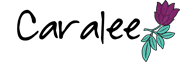







5 comments:
I really love those dots on the table!! What a great idea...I will have to round up some pictures and be back ;)
sarah
teachingiscolorful.blogspot.com
Dots on the table are brilliant! I've just been in the habit of letting them write straight on the table with dry erase markers. I'll come back to link up this week! :)
Jivey
PS I have nominated you for Liebster!! Go check out my blog for the deets. :)
Jivey
ideas by jivey
Thank you Sarah!! I love the idea too, and I think this will be a project for the summer (Maybe this will be a Monday-Made-It)!
Caralee
I never thought of letting them write directly on the table, but that is brillant! Thank you for sharing the tip. Thank you for nominating me...I appreciate all of the support and love!
Post a Comment